 成长值: 486 成长值: 486
签到天数: 5148 天 [LV.Master]伴坛终老
|
 发表于 2023/3/25 02:21
|
显示全部楼层
|阅读模式
|
发表于 2023/3/25 02:21
|
显示全部楼层
|阅读模式
| Google Chrome 111.0.0.0 | Windows 10
腾讯云轻量服务器经常性速率不达标,变成只有1Mbps的网速,受影响地域香港一区119.28.9x.x的ip段
服务器经常性速率不达标,变成只有1Mbps的网速,不知道什么情况,大概5分钟左右又恢复正常30Mbps,一会又突然变成1Mbps,非常影响业务运行,这个问题持续好几个月了,是不是服务器的宽带运营商出问题了?如果更换ip地址,他能否解决速率不达标的问题?不知道有没有遇到相同问题的小伙伴!毕竟服务器只有一次更换ip的机会。
服务器内测速结果如下
[root@VM-0-16-centos ~]# ./speedtest.py --server=22126 --share
Retrieving speedtest.net configuration...
Testing from Tencent cloud computing (119.28.9x.x)...
Retrieving speedtest.net server list...
Retrieving information for the selected server...
Hosted by i3D.net (Hong Kong) [4.85 km]: 2.354 ms
Testing download speed................................................................................
Download: 1.05 Mbit/s
Testing upload speed................................................................................................
Upload: 1.03 Mbit/s
Share results: http://www.speedtest.net/result/14522787092.png
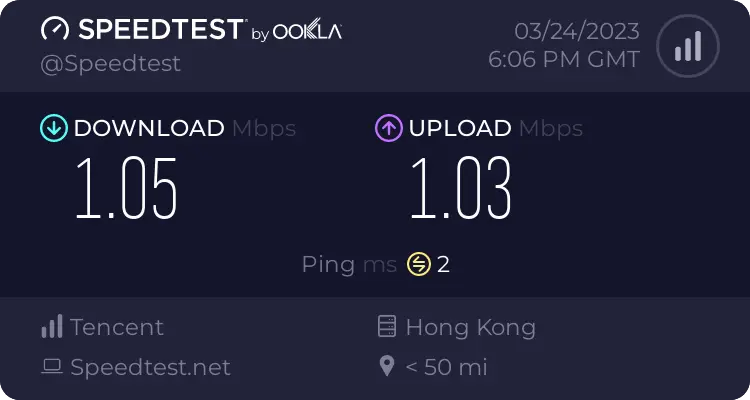
iperf3数据也一致
[ ID] Interval Transfer Bitrate
[ 5] 0.00-1.00 sec 427 KBytes 3.50 Mbits/sec
[ 5] 1.00-2.00 sec 5.44 MBytes 45.6 Mbits/sec
[ 5] 2.00-3.00 sec 2.66 MBytes 22.3 Mbits/sec
[ 5] 3.00-4.00 sec 103 KBytes 847 Kbits/sec
[ 5] 4.00-5.00 sec 119 KBytes 971 Kbits/sec
[ 5] 5.00-6.00 sec 4.14 KBytes 33.9 Kbits/sec
[ 5] 6.00-7.00 sec 46.9 KBytes 384 Kbits/sec
[ 5] 7.00-8.00 sec 621 KBytes 5.08 Mbits/sec
[ 5] 8.00-9.00 sec 2.76 KBytes 22.6 Kbits/sec
[ 5] 9.00-10.00 sec 5.52 KBytes 45.2 Kbits/sec
不间断的出现1Mbps的网速。
[root@VM-0-16-centos ~]# iperf3 -c ping.online.net -R -p 5209
Connecting to host ping.online.net, port 5209
Reverse mode, remote host ping.online.net is sending
[ 5] local 10.0.0.16 port 34834 connected to 62.210.18.40 port 5209
[ ID] Interval Transfer Bitrate
[ 5] 0.00-1.00 sec 427 KBytes 3.50 Mbits/sec
[ 5] 1.00-2.00 sec 5.54 MBytes 46.5 Mbits/sec
[ 5] 2.00-3.00 sec 10.9 MBytes 91.1 Mbits/sec
[ 5] 3.00-4.00 sec 11.3 MBytes 94.6 Mbits/sec
[ 5] 4.00-5.00 sec 11.3 MBytes 94.6 Mbits/sec
[ 5] 5.00-6.00 sec 11.4 MBytes 95.3 Mbits/sec
[ 5] 6.00-7.00 sec 11.3 MBytes 94.8 Mbits/sec
[ 5] 7.00-8.00 sec 11.3 MBytes 95.2 Mbits/sec
[ 5] 8.00-9.00 sec 11.4 MBytes 95.4 Mbits/sec
[ 5] 9.00-10.00 sec 8.50 MBytes 71.3 Mbits/sec
- - - - - - - - - - - - - - - - - - - - - - - - -
[ ID] Interval Transfer Bitrate Retr
[ 5] 0.00-10.00 sec 106 MBytes 88.8 Mbits/sec 116 sender
[ 5] 0.00-10.00 sec 93.3 MBytes 78.2 Mbits/sec receiver
iperf Done.
[root@VM-0-16-centos ~]# iperf3 -c ping.online.net -R -p 5209
Connecting to host ping.online.net, port 5209
Reverse mode, remote host ping.online.net is sending
[ 5] local 10.0.0.16 port 34866 connected to 62.210.18.40 port 5209
[ ID] Interval Transfer Bitrate
[ 5] 0.00-1.00 sec 16.5 KBytes 136 Kbits/sec
[ 5] 1.00-2.00 sec 56.5 KBytes 463 Kbits/sec
[ 5] 2.00-3.00 sec 102 KBytes 836 Kbits/sec
[ 5] 3.00-4.00 sec 82.7 KBytes 678 Kbits/sec
[ 5] 4.00-5.00 sec 88.2 KBytes 723 Kbits/sec
[ 5] 5.00-6.00 sec 99.3 KBytes 813 Kbits/sec
[ 5] 6.00-7.00 sec 134 KBytes 1.10 Mbits/sec
[ 5] 7.00-8.00 sec 208 KBytes 1.71 Mbits/sec
[ 5] 8.00-9.00 sec 73.1 KBytes 599 Kbits/sec
[ 5] 9.00-10.00 sec 49.6 KBytes 407 Kbits/sec
- - - - - - - - - - - - - - - - - - - - - - - - -
[ ID] Interval Transfer Bitrate Retr
[ 5] 0.00-10.00 sec 1.08 MBytes 908 Kbits/sec 76 sender
[ 5] 0.00-10.00 sec 910 KBytes 746 Kbits/sec receiver
iperf Done.
[root@VM-0-16-centos ~]#
然后客服回了一句:中国香港地区IP的网络带宽在高峰期可能存在无法达到峰值、无法保证访问质量的情况
总结:客服说这是正常的,因为这是低价最便宜的机器,想要更好的网络,请购买云服务器搭配精品网,其它ip会出现宽带抢占的情况(超售)。如果这是只在高峰期发生也自认倒霉了,但是这是全天都会发生宽带只有1Mbps的情况持续5分钟才恢复30Mbps。
帖子补充
在QQ群里问了一下,正在使用腾讯云的大家都有这种问题,有人还一直认为是香港到大陆的问题,让他卡的时候测个速,果然有一样的问题被限速到1Mbps。
现在知道了,不是香港到大陆的问题了吧!阿里云就没腾讯云这种现象
|
|